I am randomly getting this error message:
Failed to get rows from data source: Failed to load Excel data. Retrieving the COM class factory for component with CLSID {00024500-0000-0000-C000-000000000046} failed due to the following error: 80080005 Server execution failed (Exception from HRESULT: 0x80080005 (CO_E_SERVER_EXEC_FAILURE)).
The Ranorex info:
Ranorex version: 9.3.4 + git.886481e5
.NET runtime version: 4.0.30319.42000
Failed to load Excel data.
-
Fergal
- Certified Professional
- Posts: 455
- Joined: Tue Feb 18, 2014 2:14 pm
- Location: Co Louth, Ireland
- Contact:
Re: Failed to load Excel data.
If you haven't done it already, copy your Excel file to your project, as shown in number 2 below:
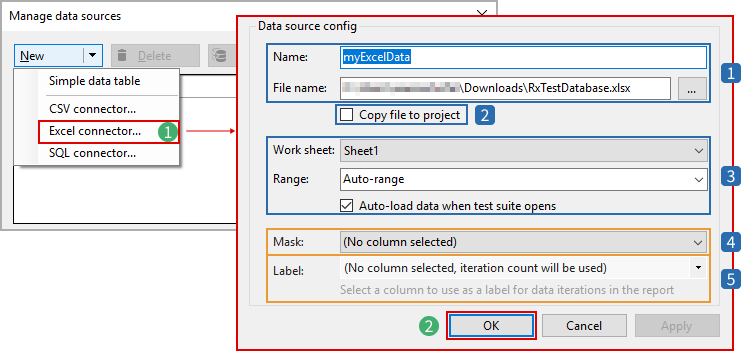
From: https://www.ranorex.com/help/latest/ran ... anagement/
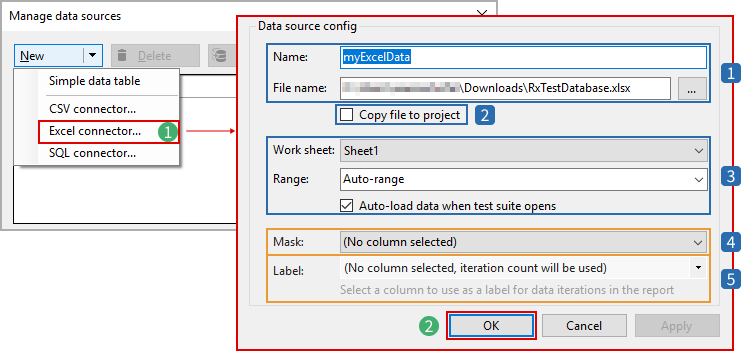
From: https://www.ranorex.com/help/latest/ran ... anagement/
Re: Failed to load Excel data.
The file is there. It occurs randomly which indicates that the necessary files exist.
The issue is a problem with the interface to Microsoft Excel. I believe it is a configuration setting in DCOMCNFG.
Searching the internet I found a reference to configuring DCOM to use interactive user for the Identity tab. I do not understand what is being changed, but thought it was worth a try.
The issue is a problem with the interface to Microsoft Excel. I believe it is a configuration setting in DCOMCNFG.
Searching the internet I found a reference to configuring DCOM to use interactive user for the Identity tab. I do not understand what is being changed, but thought it was worth a try.

